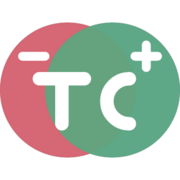Online Word Compare Tool
Find difference between 2 text files. Just input or paste original and modified text and click Compare button. Fast, Private & Unlimited.
Loading...
Loading...
Word
Give Rating
How to compare Word files/code side by side & View Diff
- Copy the original Word in the block on the left
- Copy the modified Word in the right block.
- Just click
Comparebutton to view side by side comparison. - View the differences highlighted in colors.
Online Word Diff Checker Tool Features
- Privacy: This tool does all the processing on your browser, so nothing is saved on our server unless you choose to save.
- Hightlight: This tool highlights the differences between the two Word files. It uses red color to highlight the deleted string and green color to highlight the added string. Also calculates the number of lines added and deleted.
- Beautify: This tool can also beautify or format your Word code. Right click on the pane you want to beautify/prettify & select Format Document or click Format button. This is very helpful when you are comparing code from websites that often minify Word files.
- PDF Export: You can save the diff view as PDF file for sharing with others privately.
- Public Share: You can share the diff view publicly with others by saving online and sharing the URL.
- Syntax: This Word diffing tool can show syntax highlighting for your comfort.
- Search: You can easily find all the occurances of particular string if you want to change them.
- Navigation: You can navigate through the differences using the arrows on the bottom right corner of the diff view.
- Ignore Options: You can use options like trim whitespace, render side by side, word wrap for better comparison.
- Secure: All the data is encrypted and sent over 128-bit SSL/TLS secure connection for online saved data.
- No Installation: This is a web based tool, no software installtion required. It works on any modern browser like Firefox, Chrome, Edge etc on Windows, Mac or Linux based computer.
- Unlimited: There is no limit on number of comparisons you can do. You can compare as many Word files as you want.
Is Word comparison processed & stored on remote server?
No, all the processing is done on your 🖥 browser, so nothing is saved on our server unless you choose to save to share online.
For private sharing, you can download the diff as PDF file.
- Feature4/26/2025
Import public files from URLs
- Feature4/6/2025
Import files from Microsoft OneDrive
- Feature4/6/2025
Import files from Microsoft OneDrive
- Feature3/26/2025
Import files from Google Drive
- Feature3/26/2025
Import files from Google Drive
- Feature3/15/2025
Compare XML, JSON & YAML by values
- Feature2/3/2025
Added ability to swap between original and modified text.
- Improvement2/2/2025
Format XML
- Feature2/1/2025
Show/Hide unchanged text regions.
- Improvement1/1/2025
Changelog added